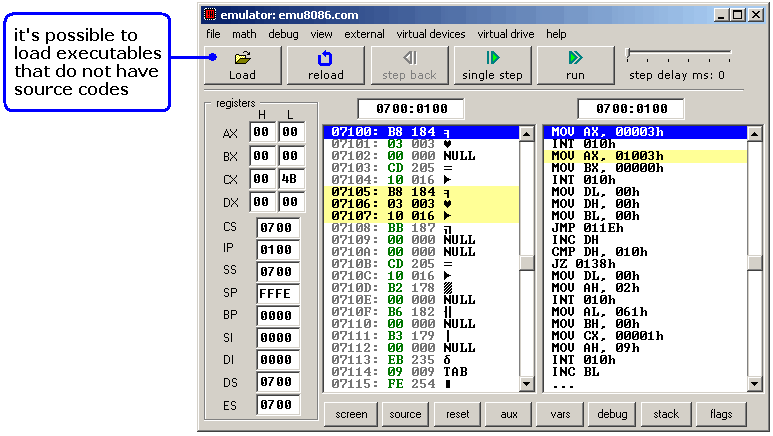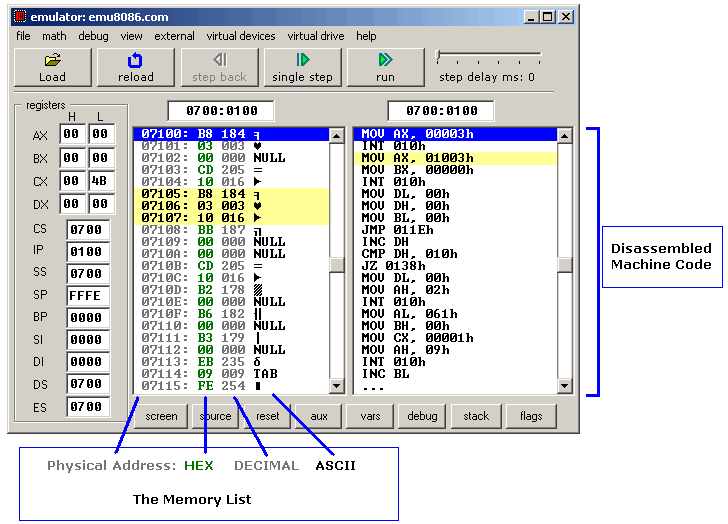Using the emulator
If you want to load your code into the emulator, just click "Emulate" button
 .
.
The emulator can load executables created by other assemblers as well by select Show emulator from the Emulator menu.
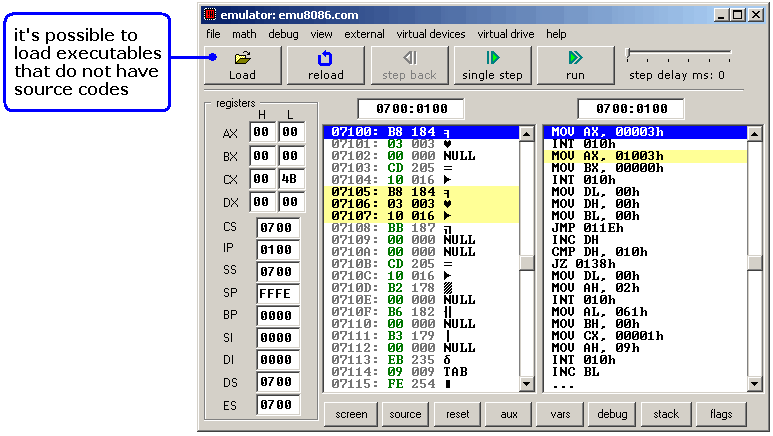
And then loading files from "MyBuild" or any other folder. So if there are no files in "MyBuild" folder
return to source editor, select Examples from File menu, load any sample, compile it and
then load into the emulator:
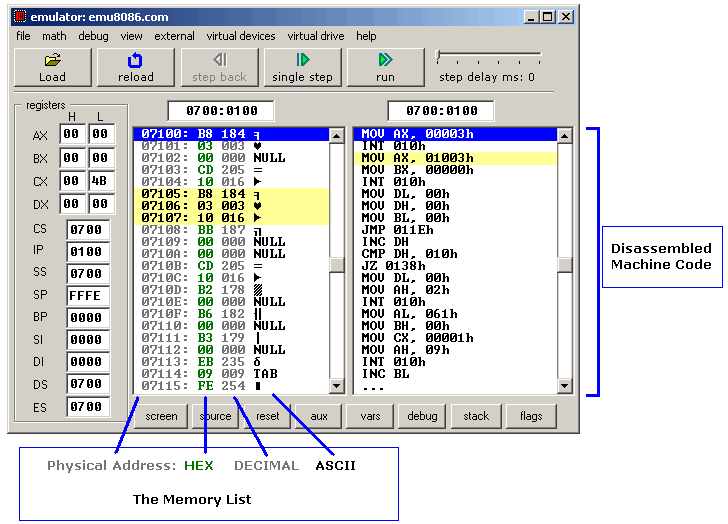
[Single Step] button executes instructions one by one stopping after
each instruction.
[Run] button executes instructions one by one with delay set by step delay
between instructions.
Double click on register text-boxes opens "Extended Viewer" window
with value of that register converted to all possible forms. You can modify the
value of the register directly in this window.
Double click on memory list item opens "Extended Viewer" with WORD value loaded from
memory list at selected location.
Less significant byte is at lower address: LOW BYTE is loaded
from selected position and HIGH BYTE from next memory address.
You can modify the value of the memory word directly in the "Extended Viewer" window,
You can modify the values of registers on runtime by typing over the existing values.
[Flags] button allows you to view and modify flags on runtime.
Virtual drives
Emulator supports up to 4 virtual floppy drives. By default there is
a FLOPPY_0 file that is an image of a real floppy disk (the size of
that file is exactly 1,474,560 bytes).
To add more floppy drives select [Create new floppy drive] from
[Virtual drive] menu. Each time you add a floppy drive emulator
creates a FLOPPY_1, FLOPPY_2, and FLOPPY_3 files.
Maximum of 4 floppy drives can be added (with indexes 0, 1, 2 and 3)
To delete a virtual floppy drive - delete the
required image file manually and restart the emulator.
You can determine the number of attached floppy drives using INT 11h
this function returns AX register with BIOS equipment list. Bits 7 and 6
define the number of floppy disk drives (minus 1):
Bits 7-6 of AX:
00 single floppy disk.
01 two floppy disks.
10 three floppy disks.
11 four floppy disks.
Emulator starts counting attached floppy drives from starting from the first,
in case file FLOPPY_1 does not exist it stops the check
and ignores FLOPPY_2 and FLOPPY_3 files.
To write and read from floppy drive you can use INT 13h function,
see list of supported interrupts for more information.
 .
.